When you use a model in your MEP drawing from an Architectural link, chances are there are room names associated with it. And we really do want to see those room names in our model too.
So, it took me a bit of playing around to figure this out (remember, I am a Revit newbie). At first, I saw the Room Tag (RT for typers) tool in the Annotate tab.
This is fine, but it only does one room at a time. We could do that, but we are trying to be productive. So how does one get all the room names in on a view at one time? The secret involves the tool called Tag All. Actually, if you hover over the tool name, you get a better feel for what this tool actually does (Tag All Not Tagged).
So, by bringing up the Tag All tool, you get a dialog which might look confusing at first. Three are a slew of categories (based on what is in your model, how you set your template up, etc.) and their associated tags.
We are interested in this post for room tags. Drill down through the list until you see the Room Tags category. In our example, we have two different room tags available. We only want the room name to appear, so we’ll choose just the room Tag loaded tag.
There are some options for creating these room tags, such as creating a leader and orientation. There is one very important item we need to check here before proceeding. The check box that says ‘Include elements from linked files’ must be checked. We are grabbing the room names from our linked Architectural model.
Click OK, annnnnnnnnnnd………… nothing happens! 🙂
Alright, I lead you on. There is one important step you must do. In order for this to work, you must have the crop region visible. Toggle the Crop region so that it is on and then try the Tag All tool again.
Ahhh, much better! With the Tag all tool, we have only performed a small portion of what this tool can do to help simplify and streamline annotation for you. Hope this tidbit helped.
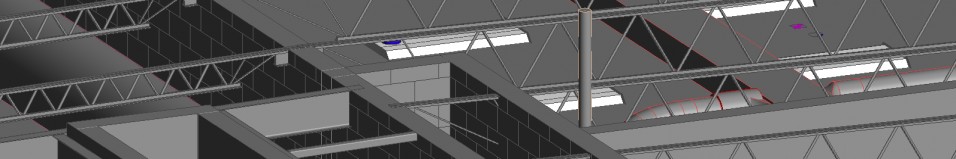
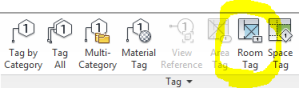





April 17th, 2012 at 5:15 pm
Rick you can also download the Space naming utility from your subsription. It will match your space names to match the room name.
April 17th, 2012 at 6:21 pm
Thanks Brian,
I have to confess I haven’t played with any of the subscription add-in tools. But I will when I get a free moment.
April 18th, 2012 at 8:07 am
This one reminds me of the AutoCAD express tools. It should be in the dang program but they keep releasing it as a Subscription Bonus…
February 5th, 2013 at 8:46 am
Hi Rick,
thanks for the multi room tagging. I have been doing it one room at a time for 5 years. Learn something new everyday.
-Mark
April 29th, 2013 at 2:53 pm
YOU ARE AN ANGEL!!!!! BLESS YOU!!!!
We have been struggling with this one for months and had NO IDEA!!! This will save us allllllll late nights retagging and tagging again and again the models that the Architect’s send us. HOOOORAY!!!!
Suzanne Lambert
Elm Engineering, Inc
Charlotte, NC